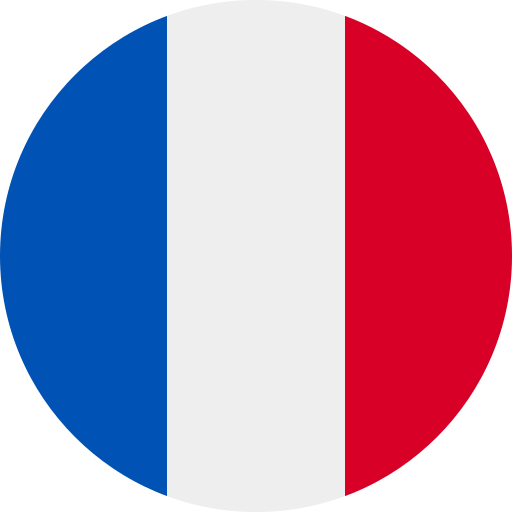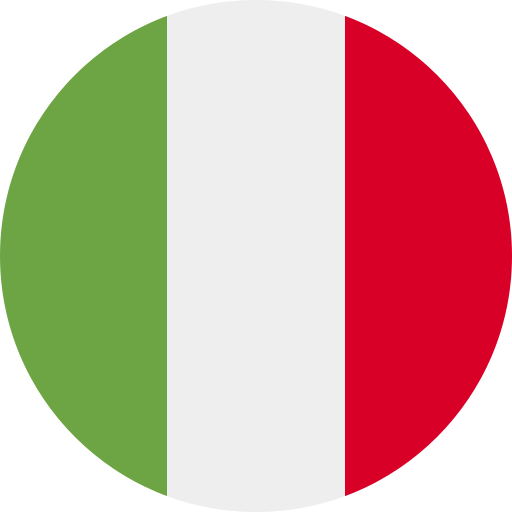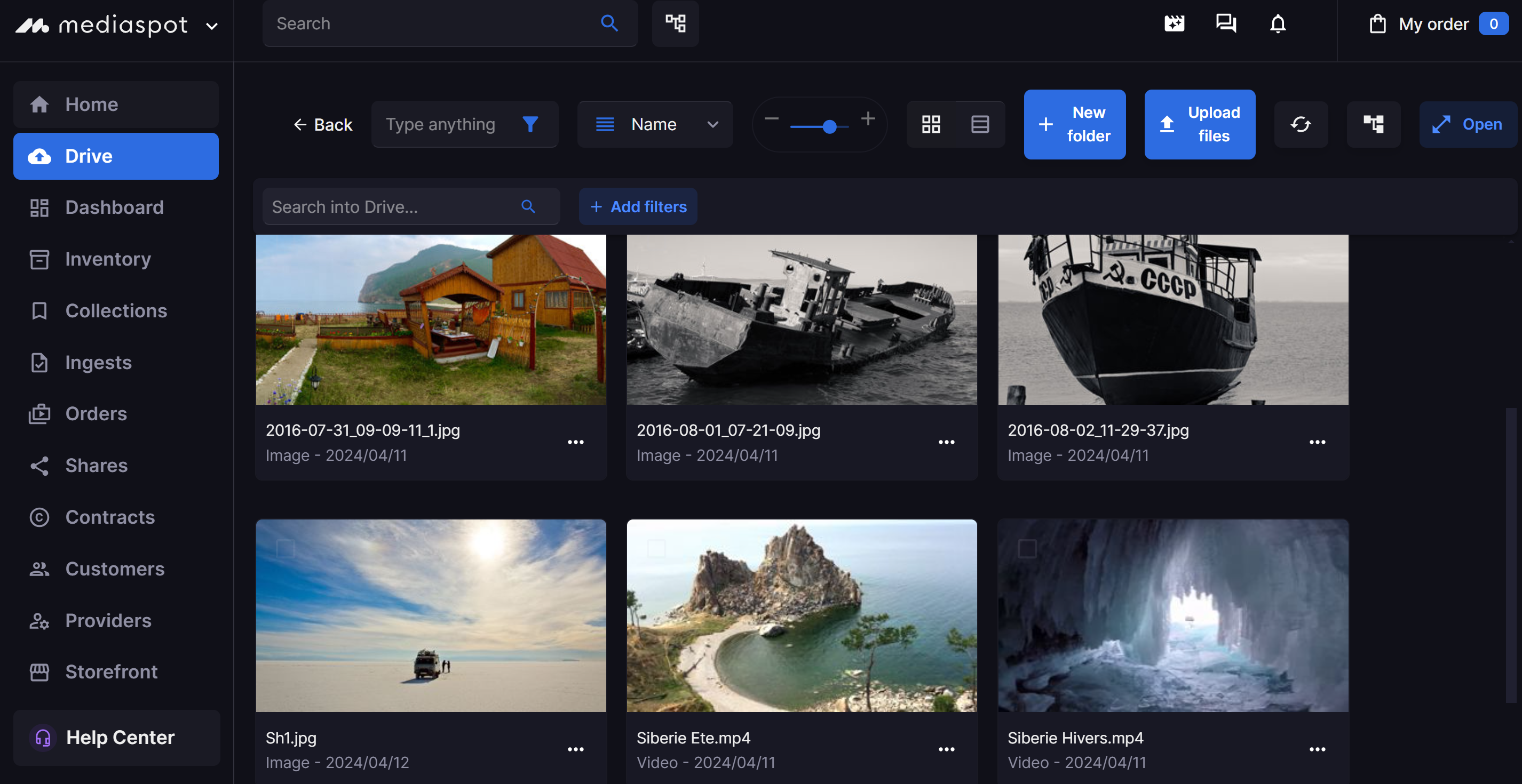We're delighted to be back with you to talk about the latest developments in mediaspot®. There are a lot of them, and they've kept us busy over the last few months! Here are the fruits of our labour 👇
mediaspot V4.0.1 to V4.2.1
Order features
- Basket copy/paste configuration with content selection
- Proxy file delivery option in basket for Delivery product
- Title Customer ID now available in Order search
- Add Collection to basket
- New Schedule order option to set a start date to your order
- Drop frame / Non drop frame transcoding checkbox
- Create a new order from a completed order option
- Auto or on-demand 2.0/5.1 audio channels split into WAV files
- Transcode audio only now available for RAW assets
- Ad break option for YouTube channel delivery
- Choose custom thumbnail for YouTube channel delivery
- New option to remove the 20s cut on YouTube Antipiracy
- R128 / RT017 audio conformation including LRA management
- Transcode from Dolby Vision to Dolby Vision with watermark
Ingest features
- Parse and compare duration between Dolby Vision metadata and video file during ingest
- Add support for '.irp' files
- HDR MaxFALL/MaxCLL check advanced check
- Image sequence proxy generation
- Pack & Placeholders: move Placeholders to another pack
- Eligibility to SCC conversion check
- Manage providers failed folders auto file purge
Asset features
- Keep track and display of bypass, purge and deleted comments on asset's page, panel and status change history
- Auto update a Generated asset's status when the media file is no longer available
- Make "switch to raw" available for Pending and Rejected Auto assets
- New option to delete the asset after a purge
- Frame accurate clips for Dolby Vision assets
- Option to delete clips along a video asset delete/purge
- Option to generate or regenerate markers' thumbnail on demand
Bundle Maker features
- Ability to choose between original and localized video/audio version on the main feature delivered content
- Multi resolution bundles: add a HD trailer to a UHD Bundle
- Territories sorted in alphabetical order
- Support of HDR (+SDR) delivery
- Edit & Concatenate logo
- Manage additional Content SubType as Components (Textless Material, Restoration Card)
- Amazon PVD Stitch Dubbing Card at the end of the program
Shares features
- 100% secured on any device and instant live burn watermark
- Send personalized links to multiple people at once and with each one's email automatically burnt into the image
- Monitoring & metrics: see which parts of the video have been viewed and where from
- Update the watermark on an active share
- Add more views or update the days limit in bulk
- Share page available on mobile
- New ACL Allow shares without Watermark text
Miscellaneous features
- New e-mail templates with clearer messages and more appropriate links
- Display requirement information and auto parse when changing password
- Keep users' settings in database
- Provider Management's form improvements (First name, Last name, contact detail...)
- Add metadata option to link it with main Title search (eg : multiple titles metadata).
- Multi-selection available on groups to manage batch updates of Roles & Permissions
- Title's OAR now available in the assets export
- Add a value to specific metadata in metadata editor (under ACL Allows to add new values in metadata field options list) and VDM admin configuration
- Storefront carousel personalization for users or groups
- Approvals bulk management
- De-anamorphic Hi-Res screenshots for SD assets
- Play a RAW asset if no MEZZ is found as a reference in a content
Drive features
- New ACL Allow Drive and Drive Only
- Thumbnail zoom option
- "this place is empty" displayed in empty folders
- Choose a video frame to be displayed as a thumbnail for video assets
- Choose an image file for folders
- "Show drive filters only" option available in search
- Dedicated search for drive assets
DCP features (Under licence)
- Upload DKDM with mediaspot certificate to decrypt DCP and generate KDMs
- KDM generation from a DCP Package with email attachment delivery option
- DCP Proxy generation for encrypted packages
- Reel to reel transcode: one file per reel
- Burnt-in time code, black & white and overlay options available to DCP transcode
- "Manage KDM recipients & theaters" page to add, edit or delete recipients
- New product: DCP transfer by Globecast
Timetool features (Under licence)
- New Timetool online video editor: import assets or clips, move, cut, edit and preview your sequence
- Automatic compilation sequence creation managed by titles, keywords, language and duration input
- Filter Titles' tags from the chosen titles in the automatic sequence compilation module
- Skip markers support, for an automatic deletion of start/end credits or any other parts
Scribetool features (Under licence)
- New Scribetool V4 for a top notch preview and quick subtitle editing
mediaspot V4
Main new features
New interface completely redesigned and developed in a modern language
We're thrilled to introduce a fresh and modernized user interface powered by React, a cutting-edge JavaScript library. The entire codebase has undergone a comprehensive rewrite, bringing forth a sleek and intuitive design that reflects the latest industry standards .
Numerous modules have been meticulously redesigned to enhance clarity and streamline functionality. The new interface is not just a visual facelift, it's a strategic reimagining of key modules to improve user understanding and workflow efficiency 💪.
Completely redesigned order basket for a fast and easy configuration
We understand the importance of quickly identifying and adjusting configuration settings. The new design shows essential information front and center, ensuring that users can effortlessly spot and modify the elements that matter most to them.
Every configuration parameter is now presented with enhanced visual clarity. Whether it's pricing, shipping options, or other critical settings, you'll find that configuring orders is not only faster but also more transparent ✅.
Request creation module redesign with metadata categorization, dynamic status indicators and ultra-fast loading
Get ready for a game-changing update as we unveil a complete transformation of our "Request creation module". This release introduces a suite of enhancements, including advanced metadata categorization, dynamic status indicators, and unprecedented loading speeds 🏃♀️.
We value your input! The redesigned module incorporates user feedback mechanisms, allowing you to share insights, report issues, or suggest improvements directly within the interface. Your input drives continuous refinement and optimization 🌞.
Recognizing what needs attention is now at a glance. Red bullet points strategically placed next to required metadata fields instantly draw attention, making it easy for users to identify and fill in crucial information without delay 🔴.
New player page with clip and marker management, viewable in a timeline
Prepare to elevate your content experience with our all-new "Preview page", designed to provide unprecedented control over clips and markers. This release introduces an intuitive timeline interface, allowing users to effortlessly navigate, manage markers, and explore clips with precision 🙌.
Organize and manage your content like never before. The new preview page empowers users with clip management functionalities, facilitating easy organization, playback, and exploration of clips directly within the timeline 🎞️.
Visualize your content with thumbnail images associated with markers and clips. The timeline displays small thumb images, offering a quick overview of what to expect at specific points. You can easily navigate to any frame with visual cues for a more immersive experience.
Collection management
Every user has a unique workflow, and "Collection management" is designed to accommodate that diversity. Create collections that align with your projects, themes, or any criteria that will streamline your work. It's your personal hub for an efficient organization 📚.
Searching for specific titles or assets can be a thing of the past. By curating collections, users save valuable time having a quick access to the content that matters most. Streamline your workflow and focus on what you do best.
Provider creation is simplified and available to administrators
Say goodbye to time-consuming calls and wasted hours with our streamlined process, administrators can now create providers with just a few clicks ⏲️.
Administrators can now autonomously manage the provider creation whenever it's needed, without the need to wait for business hours to contact support, ensuring that the process aligns with your timeline and business requirements. No more delays, get providers up and running swiftly.
Bulk management with multi-selection and batch actions on pages
Say goodbye to one-by-one management. Our bulk management feature allows you to select multiple items across pages effortlessly. Whether it's assets, entries, or any other content, multi-selection gives you the power to tackle tasks on a larger scale ☑️☑️☑️.
Tutorial helper, Follow the guide
Embark on a seamless learning journey with our latest feature—Tutorial Helper. Say goodbye to the days of navigating in the dark. Now, every user—new or experienced—can follow a dynamic guide directly within the platform, accelerating training and eliminating time wasted on simple questions ☝️.
Our Tutorial Helper is your on-platform guide, offering real-time assistance as you navigate through different sections. New users can now follow step-by-step tutorials, ensuring a smooth onboarding experience without the need to consult external documentation ❔.
New share pages to showcase your contents, adapted to mobile devices
Prepare to showcase your content like never before with our revamped "Share" pages. In this update, we're unveiling a modernized presentation that not only breathes new life into your shared works but is also thoughtfully adapted for seamless viewing on mobile devices. Your content deserves a spotlight, and we've designed the perfect stage 📽️.
Storefront management: create customized carousels for your user groups
Unleash the power of personalized storefronts with our latest feature: "Storefront Management". Now, you have the ability to create customized carousels that allow you to highlight titles for different user groups. It's not just about showcasing content; it's about crafting an immersive experience tailored to diverse audiences 😎.
Embrace the element of surprise. Storefront Management allows you to randomly display titles within carousels, introducing an exciting and dynamic aspect of user interaction. Keep your storefront fresh and engaging with a variety of randomly featured titles 🤩.
New activity panel so you don't miss a thing
Experience the heartbeat of our platform with the all-new Activity Panel—a comprehensive feature designed to keep you informed about every facet of your digital world. Now, you can stay in the loop in real-time, gaining valuable insights into user actions, platform activities, and much more.
Dashboard approvals
The redesigned dashboard centralizes approval management, offering a comprehensive overview of pending, approved, and rejected items. It's your command center for efficient decision-making.
User groups' role management
Elevating beyond the traditional notion of groups, this update introduces a hierarchical structure, making it a breeze to categorize groups and efficiently apply unified permissions with precision 👤. We've introduced a powerful hierarchical role structure that sits above user groups. Now, administrators can effortlessly categorize groups based on their roles, bringing a new layer of organization to permission management.
Tree view to move asset, create groups and more
Say hello to a visual masterpiece. The intuitive tree view mode transforms asset management into a seamless experience. Organize the hierarchy of assets effortlessly, gaining a clear, visual representation of your platform's structure.
In tree view mode, users can create groups effortlessly, fostering a fluid organizational structure. Group assets with ease, enhancing the clarity and accessibility of your content.
Choose your own catch phrase
Reinforce your brand identity with a catchphrase that speaks directly to your audience. Whether it's witty, inspiring, or informative, this feature allows you to amplify your brand messaging and create a memorable experience.
Edit your profile, upload a photo and choose your preferred display mode
Your platform experience just got a personal touch! We're thrilled to introduce an array of features that let you take control of your presence. Now, you can edit your profile, upload a photo, and choose between the classic Light Mode or the sleek Dark Mode for a personalized and immersive journey 🌈.
Suggested search results with your title customer ID
"Suggested Search Results with Title Customer ID" is more than a feature; it's a commitment to enhancing the search experience for platforms utilizing external title IDs. Experience the convenience of finding titles effortlessly, bringing a new level of efficiency to your search functionality 🔍.
All exports now available in CSV format
Say farewell to version compatibility issues and pre-filtered files. CSV export stands as the epitome of compatibility and ease-of-use. Whatever your purpose is, CSV simplifies the process, ensuring a seamless export journey 📈.
CSV is the universal language of exports. Enjoy the freedom to share and use your exported data across multiple platforms and applications with ease. No more compatibility concerns—CSV speaks the language of simplicity.
While CSV reigns supreme, we understand efficiency matters. You will appreciate the option to export subtitle previews directly in Excel format, saving you time and providing a familiar environment for reviewing and editing subtitles.
Order features
- Modify the expiration limit & recipients of an Aspera link
- Duplicate a completed order
- Delete file & link button added on completed order panel
- Add Annexe files from Titles and/or Content to your deliveries
- Comments available on order items
Asset features
- Add option on purge to delete asset after purge
- Updated naming rule for generic packages files
- Filtered Media Files items to show only relevant files
- Title OAR & Asset ref ID added to the asset page
Ingest features
- Support for JPEG as a video codec
- New request reminder button
Transcode features
- Support of more than 32 input audio channels sources for mezzanine transcoding
- Create audio export in split WAV files (one file per track)
Bundle Maker features
- Support of Image/Artwork delivery with automated image processing
- Dubbing card delivery in image files (png, jpeg, tif)
- Additional content management as components
- Territories added to synopsis from VDM Connect
Shares features
- Multi-selection option
- Warning message displayed when no asset is available in the title
Player features
- Proxy plays with video asset reference for Audio assets